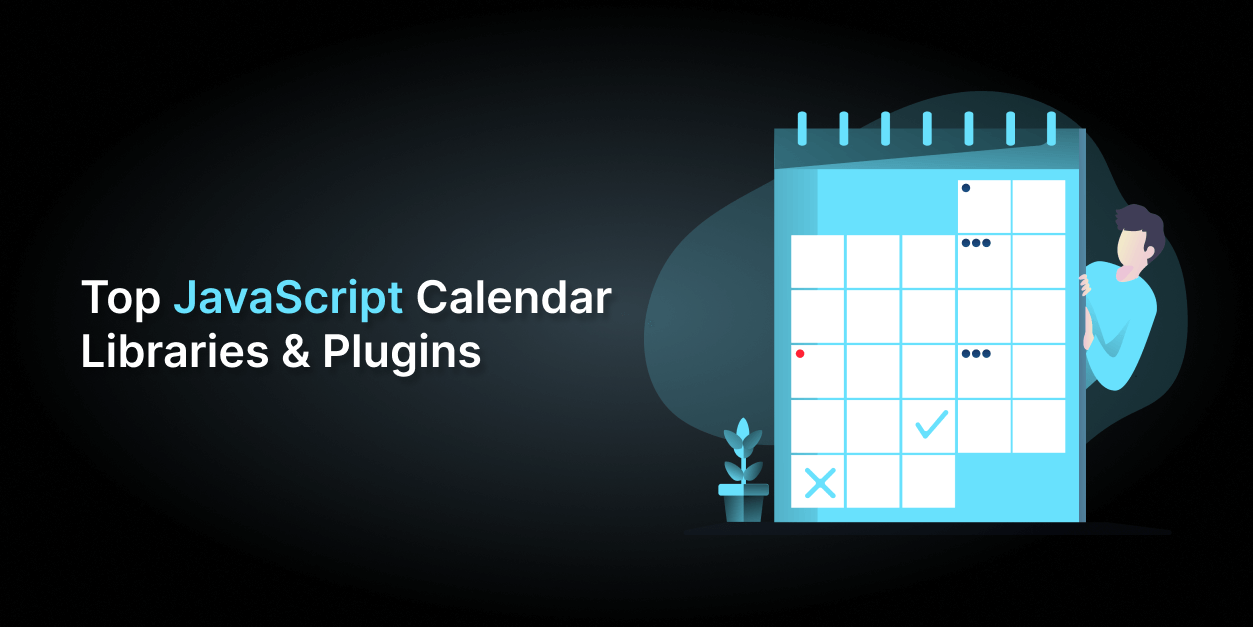If you’re looking for a JavaScript Calendar Library or Plugin for your next project, we’re here to help you out. In this blog, you’ll find over 15 JavaScript Calendar Libraries / Plugins that you’ll save both your time and effort.
Calendars are important in websites or web apps when it comes to picking up a date or organizing an event. We can see the usage of Calendars in various software like admin panels, booking & traveling apps, project management, etc. And, a poorly designed/organized calendar might harm your business in many ways. Therefore, we should give special attention to it while developing a website, web, or mobile app. At UI-lib, we integrate such kinds of Calendar plugins in our software & templates. (You can check them HERE)
Best Calendar JavaScript Libraries
The calendar libraries we’re displaying here used modern technologies & frameworks like React, Angular, Vue, Bootstrap, or jQuery. Some are easier in functionality, and some are more complex than others. We hope you find this catalog worthy of your time. Now, without further ado! Let’s jump straight into the listicle and grab the most suitable calendars for your upcoming project.
1. Scheduler – JavaScript Online Calendar
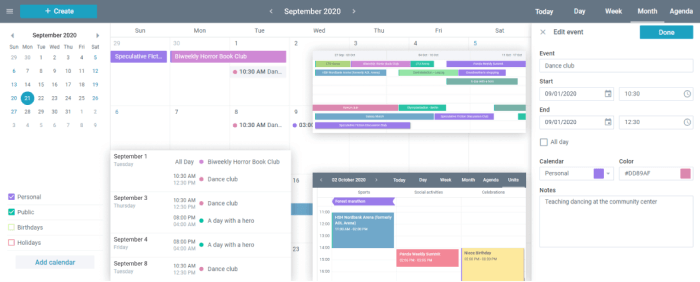
The Scheduler is a classic JavaScript Calendar Widget for use in web app projects. It is a simple calendar with numerous display modes, including full screen, compact, agenda view, daily, week, month view modes, and more.
You can quickly add new events to this scheduler by dragging and dropping, as well as utilizing popular hotkeys such as Ctrl-C, Ctrl-X, and Ctrl-V. Moreover, you’ll be able to create and edit events that support recurring events, as well as change their color and channel.
2. Fullcalendar.io
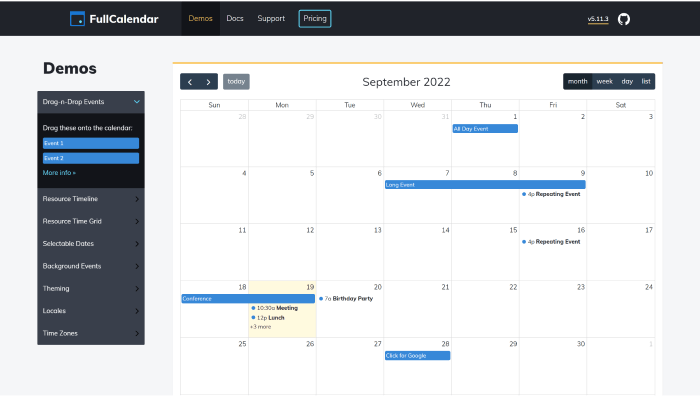
Fullcalendar is an excellent option for people who know what they want. There are no specific step-by-step instructions describing how to achieve the aim. Only a general Getting Started Guide and Documentation Page.
The library is easily customizable and has a wide range of components. The website, demos, and documentation give the appearance of a sophisticated product that you wouldn’t be afraid to use. Also, this allows you to plan resources and mark occurrences. There is also a timeline view and several themes. The documentation for development in React, Vue, and Angular is a valuable component of this framework.
3. MobiScroll – Modern JavaScript Event Calendar
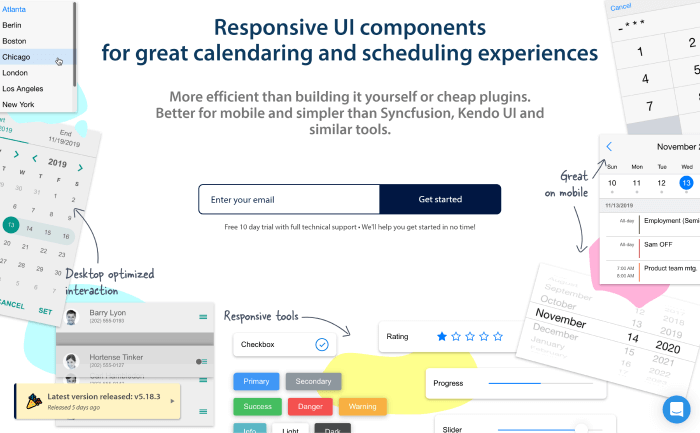
Mobiscroll is another JavaScript Calendar library for calendaring and scheduling, date and time selection. Also, there are tools for creating a great user experience, such as pop-ups, form components, various pickers for edit dialogs, etc.
Moreover, it supports a scheduler with a time grid for managing the selection and execution of multiple tasks. It is super customizable, and in the Agenda view, you can easily list the events for any range grouped by days.
4. Color Calendar – Customizable JavaScript Calendar Library
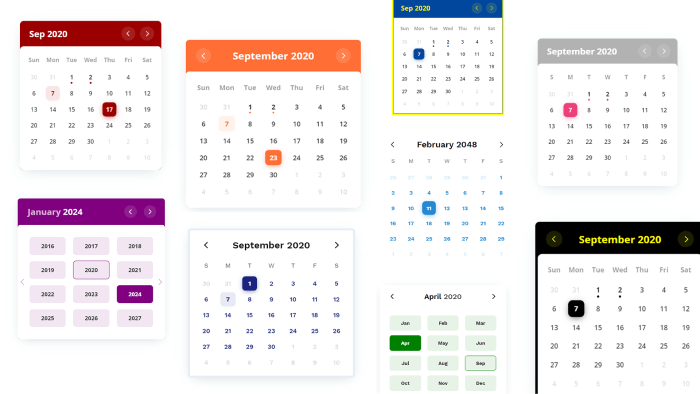
The Color Calendar JavaScript library shows events on your calendar. It has two lovely themes, the basic and the glass theme. Without JavaScript, there are no other dependencies to it.
Besides that, you can display your events in daily, monthly, and weekly calendar views. It is a fully customizable JS library with CSS variables, supplying options parameters while building a calendar or overriding CSS.
5. Webix JS Calendar and Time Selection UI Controls

One of the most adaptable JavaScript calendar plugins that you can customize to meet specific needs is Webix. Users can choose from days, months, years, and precise times.
It is simple to adapt to local conditions, including the local first day of the week. Also, it has several controls. There is another control for time management to improve the accuracy and usefulness of the time selection process.
6. Toast UI Calendar
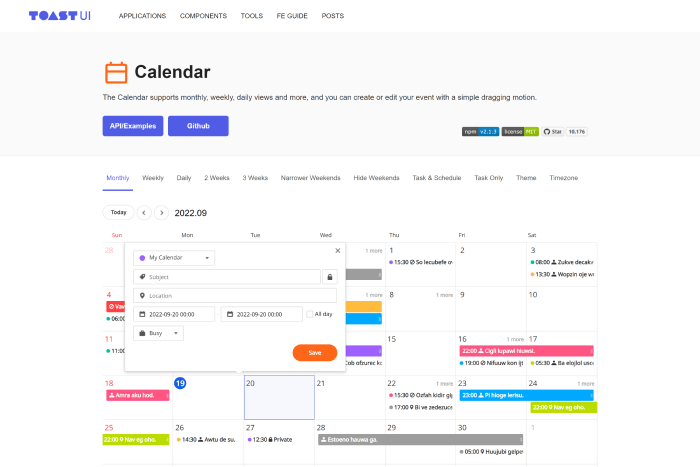
Toast UI, aka TUI, is an open-source calendar library on JavaScript. You can download the packages directly from their GitHub website. It is available as Plain JavaScript, React, and Vue components.
Speaking of features, it has many different view types, including monthly, weekly, daily, biweekly, etc. Moreover, you will have Default props, which allow you to effortlessly create and change tasks by adding various tags like ‘business,’ ‘family,’ ‘friend,’ ‘travel,’ and so on.
7. Calendar.js
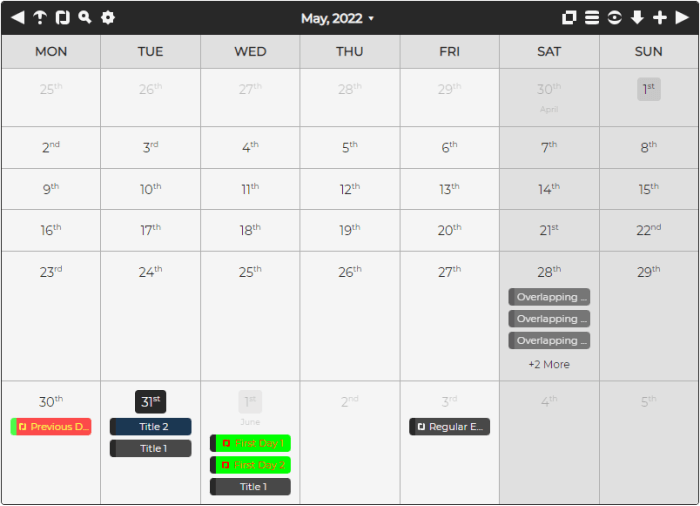
Calendar.js is a drag-and-drop event calendar that works in all major browsers. With full-color customization, you can add, remove, and alter events. Moreover, it provides daily, monthly, weekly, and all event views, with all events easily dragged and dropped. It is fully CSS/SASS styled and works with the Bootstrap library.
8. DayPilot Lite
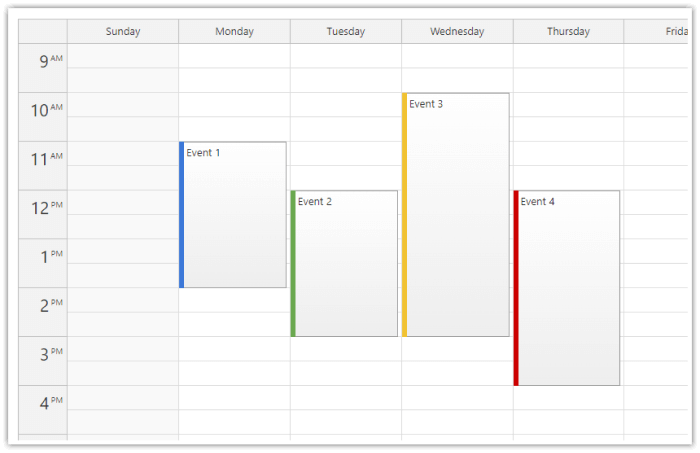
DayPilot Lite is another open-source JavaScript calendar and scheduler library with user interface components. It will help you create calendars, scheduling, project management, and resource booking applications.
If you want to create, move, and resize events with a simple drag-and-drop method, you should consider using DayPilot Lite. It includes an advanced date picker for quickly altering the calendar date by highlighting busy days, a free-hand range selection, CSS styling, week numbers, and many more features.
9. React Big Calendar
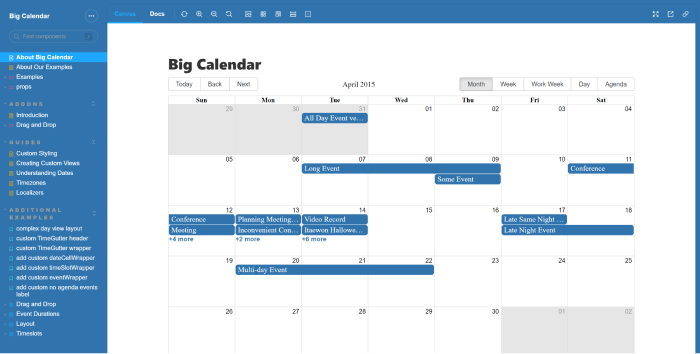
React Big Calendar is a highly customizable React event calendar component. It is for current browsers (IE10+) and employs flexbox rather than the traditional tables-ception approach. Depending on your DateTime library preferences, it includes two alternatives for handling date formatting and culture localization. You can use the localizers Moment.js or Globalize.js.
Furthermore, you may include the compiled CSS files and be up and running in no time. However, you may wish to customize Big Calendar to fit the rest of your application. So, you’ll get SASS files with Big Calendar.
10. Vanilla Calendar.js
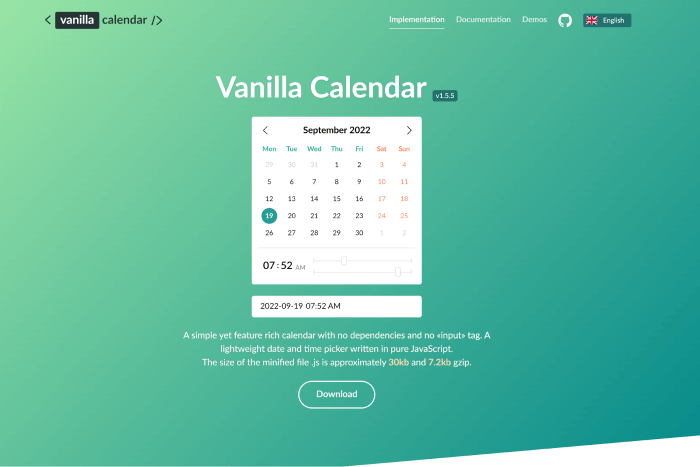
Vanilla Calendar is a simple yet feature-rich JavaScript Calendar plugin that can be integrated with frameworks such as Vue, React, and Angular. It is a calendar plugin with small file size (30.4kb and 7.3kb gzip). Various calendar types are available here, including months, days, weeks, years, and more.
You will also see the documentation that is quite simple to understand. Moreover, I t provides demos such as popup information about the day, disabled selection, date range, time management, multiple-choice days, and so on.
11. Syncfusion React Calendar
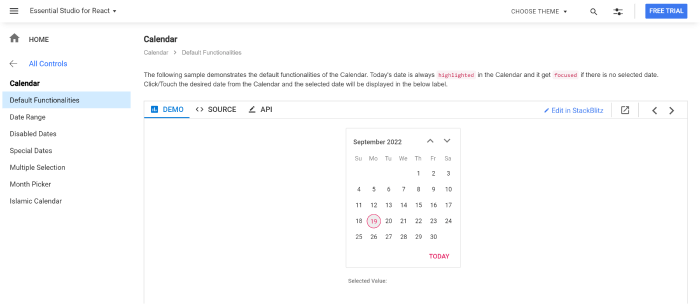
The Syncfusion react calendar is a component that displays the date and weekdays. It offers month, year, and decade view choices to help you quickly find the appropriate date. It supports minimum, maximum, and disabled dates. Also, the product is portable and easily customizable.
There are four distinct themes to pick from, including Material design. And the Calendar component gives you control over its design, allowing you to tailor it to your application’s needs.
12. Angular Calendar
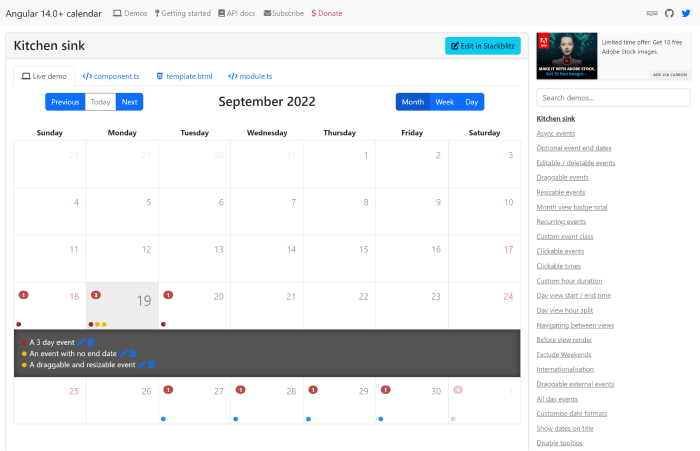
A javascript plugin for Angular 6.0+ called the Angular Calendar can show events in a month, week, or day view. You can easily customize the template. Therefore, Instead of using components that don’t fit the project requirements, you can design your own. However, it is not a mobile-friendly calendar. So, if you want to make it mobile-friendly, you’ll have to work a bit.
13. CLNDR – A jQuery Calendar Plugin
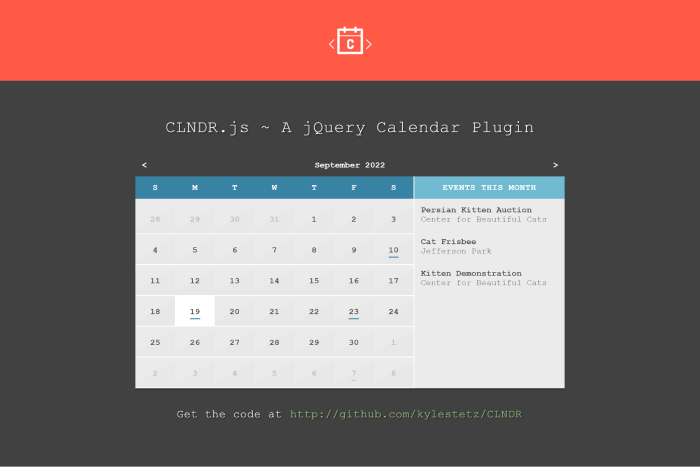
Contrary to regular JavaScript calendar plugins, CLNDR.js is a jQuery plugin that doesn’t generate markup. It gives you information to use inside an Underscore.js HTML template that you supply. Because they provide us the option to choose where we want the data to go in our markup, HTML templates are ideal for this task.
The documentation for this JavaScript Calendar plugin is available on the landing page. And it includes information on how to use it, how things operate, how to sort events and more.
14. DHTMLX – JavaScript Scheduler Event Calendar
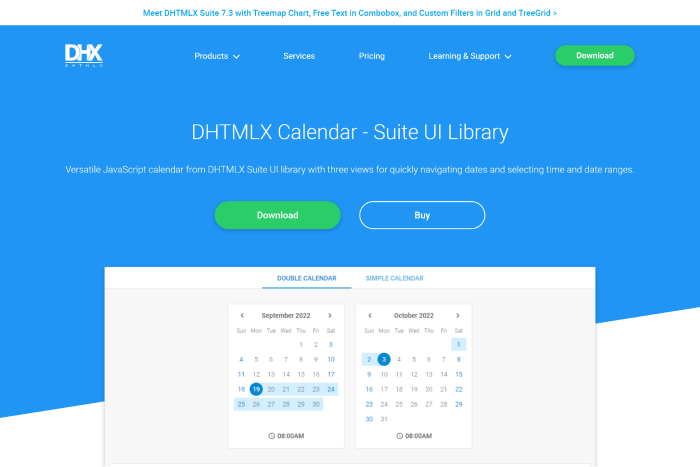
DHTMLX is a JavaScript Scheduler Event Calendar. If you only need a calendar, this is a good option. Here, you can find documentation for more details. Although a large number of div> containers required to make this scheduler function may initially be confusing, the general coding procedure is relatively better.
Moreover, it provides you with a timeline view that enables you to differentiate between timelines from left to right and perceive events horizontally. Also, in all modes of the Timeline view, you can set a unique template for the cell content.
15. V-calendar
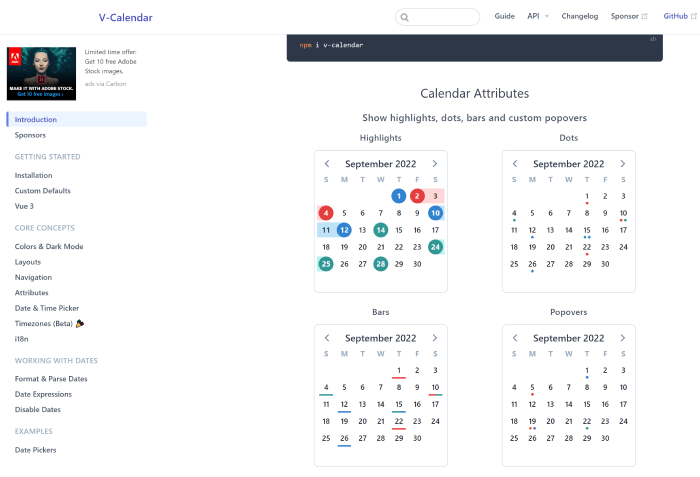
V-Calendar – A lightweight Vue.js calendar plugin. There are different visual indicators, like date areas (highlighted), dots, bars, content styles, popovers for simple tooltips, and custom slot content. One object of each type may be present in any single attribute, which you can display for single dates, date ranges, or even complex date patterns.
16. Kendo UI Scheduler
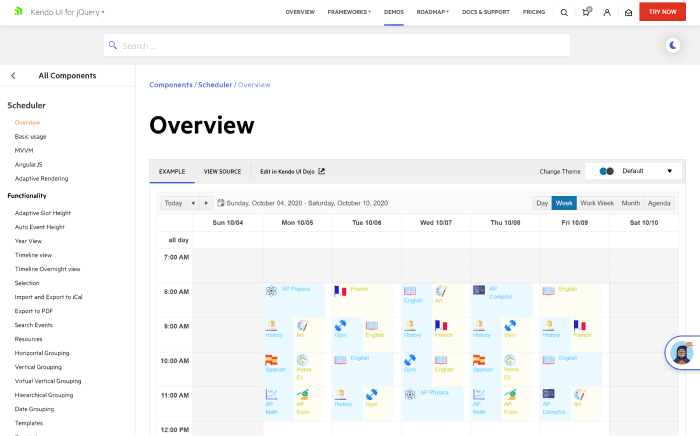
Kendo UI – A modern JavaScript framework with many widgets and tools. It will only be a good option for a calendar if you also the rest of its components. And if you’re interested, then you can go through the documentation.
Also, make sure to check out its Scheduler demos with code examples. In terms of coding, it won’t take long to create a fundamental scheduler and add some functionality. And although the default view is somewhat plain, it is simple to change.
Wrapping Up
Your search for the top JavaScript Calendar Libraries and Plugins ends here. We tried our best to bring you only the best options available online. You’ve seen examples of free and paid calendar libraries and plugins. Some are distinctive and advanced, while others are simple and classic. There’s a mixture of everything. However, if you want a simple solution without any tech support and still want it to be easy to adapt, go with the free options.