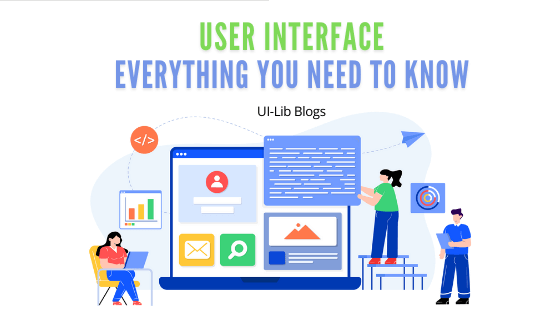What is a User Interface? How do you get started with it? Here is what you need to know.
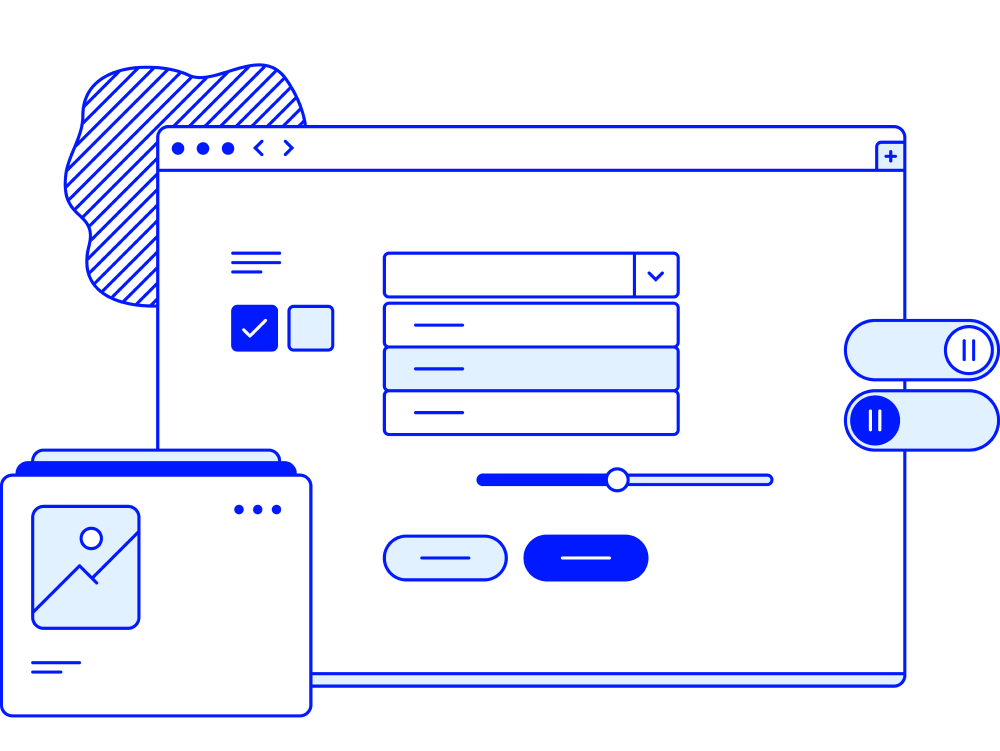
The internet and apps have become increasingly important in everyday life and business. We connect our businesses and lives with people, using computers, laptops, mobile phones, and tablets. As a result, entrepreneurs and large corporations have discovered that to compete with other competitors on the internet and applications. It is best to prioritize the development of an appealing and functional user interface. And in the end, the most visually appealing interfaces and interfaces that can optimize the best user experience (UX) will win.
So, in this article, we are going to answer:
- What is a user interface (UI)?
- Difference between UI and UX.
- Important elements of a user interface.
- Principles of good user interface design.
What Is a User Interface (UI)?
A user interface is a point where a person interacts with a computer, web, or app. The goal of a user interface is to make interaction as easy and natural as possible. You must ensure that users get the best results with the least amount of effort.
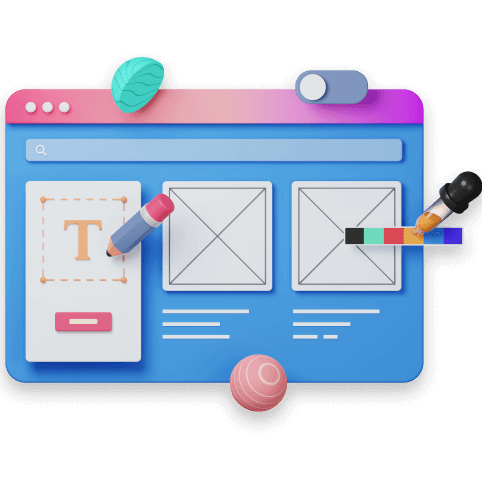
The developers use layers of interaction to create user interfaces. It is to appeal to the human senses (sight, touch, auditory, and more). They include keyboards, mouses, trackpads, microphones, touch screens, fingerprint scanners, e-pens, and cameras. Also, monitors, speakers, and printers as input and other output devices. And, multimedia user interfaces are devices that interact with multiple senses. The user interface combines physical input such as keyboard and mouse with visual and auditory output like monitor and speakers.
Other classes of user interfaces:
Menu-driven UI: A user interface that navigates through a program or website using a list of options. ATMs, for example, have menu-driven user interfaces that are simple to use.
Graphical UI: A physical UI input with a visual UI output (monitor and keyboard)
Form-based UI: Form-based UI, enter data into a program or application by providing a limited number of options. A device’s settings menu, for example, is form-based.
Touch UI: Haptic or touch input is used by the majority of smartphones, tablets, etc.
Voice user interface UI: Voice UI or Auditory commands help users to interact between humans and machines. For example, virtual assistants, talk-to-text, GPS, etc.
Difference between User Interface and User Experience
UI is primarily concerned with the site’s, app’s, or program’s intended look and feels. Whereas UX encompasses the entire process of conception, development, and delivery. Furthermore, UX can be applied to almost any product, whereas UI is limited to digital products. The following are the key distinctions between UX and UI:

| UX | UI |
| Focuses on the functionality of the product. | Pays attention to the quality of user interaction. |
| Focuses on market research & users need. | Focuses on the design & the feel of a product. |
| Involves overall project management. | Focuses on the design of the finished item. |
Important Elements of User Interface
User Interface offers touchpoints for the user as they navigate their way around; from buttons to scrollbars, to menu items and checkboxes.
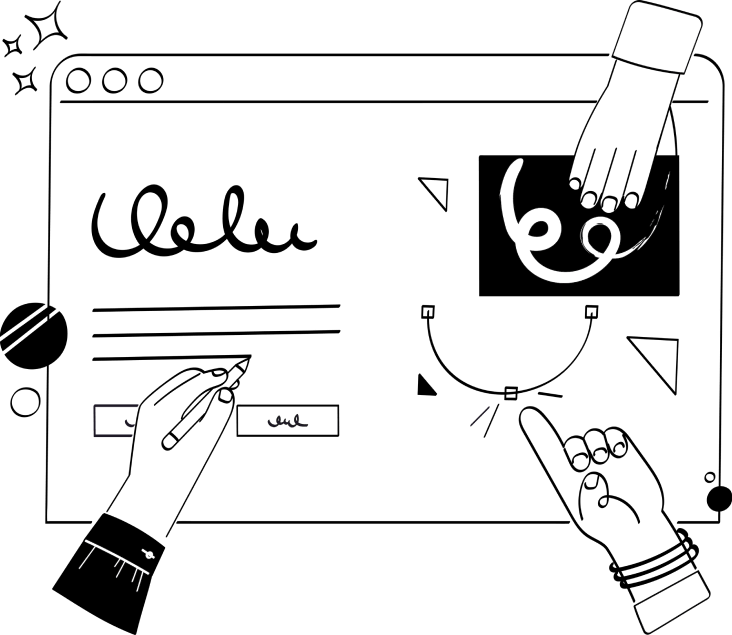
There are four categories of UI elements:
Informational Components – These components help users to receive information. For example, notifications, inbox, pop-ups, progress bars, etc.
Input Controls – It helps users to enter data into the system. For example, you can use an input control when you want users to tell you what country there are in.
Containers – They hold related content. Such example of a container is the accordion. It is an item list that is stacked vertically. It shows/hides functionality.
Principles of Good User Interface Design
The UX should be the foundation of an ideal UI design. It should have an appealing, one-of-a-kind appearance, a logical structure, and be simple to understand for users. It’s more difficult than it appears. Even if the UI design is perfect, there will inevitably be a lot of debugging and fine-tuning after it goes live. To create an effective UI, follow these guidelines:
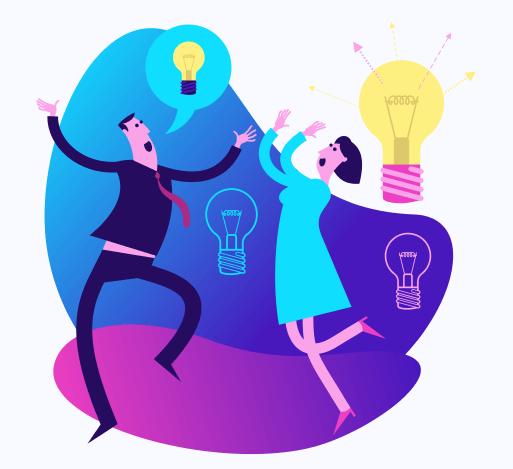
Consistency
In UI, consistency is the key to success. It enables users to apply previous knowledge to new aspects. Also, it helps to master new situations rapidly. You can skip wasting your time learning the differences between different controls or commands. Instead, you can focus on solving real problems. Thus, consistency helps the interface design to be recognizable and predictable.
Minimize Cognitive Load
Cognitive load indicates ‘how much mental processing it needs to use a product.’ If you overload your UI with information. He/she will miss the details and may even bounce from using the product. So, to make it a minimum pressure on the users’ side, you need to avoid old links, give bullet points, obvious calls to action, and group the related items together, and give clear headlines.
Clarity
There should be no space for confusion in a UI. Make everything as clean & clear as possible. Keeping an interface clean and straight will give users confidence. It will then motivate the users to continue interacting with your interface.
Users’ Control
Forcing users to engage in perplexing interactions or unexpected actions is not a good idea. Users should be able to interact with your UI in an organized and friendly manner. Maintain clear pathways and give hints as to what they will see next if they click a button.
Invisibility
All users can identify a poor design. It is because every user can detect the smoothness of a user interface. Unplanned construction is easily traceable, and the bounce rate will noticeably increase. So, an invisible design here will allow users to concentrate on their goals rather than being distracted by the interface. And that is how less will be more.
What’s Next?
Understanding everything about the User interface properly should be your first priority. Your next best move will be to check out examples of successful user interfaces. Creating a perfect user interface is a very difficult task but if you focus on both the UI and UX. You will definitely succeed.
About Us
We are UI-Lib, a software development company. With us, you will have the best experience because our main priority is to offer high-quality products and resources. We create both free & premium design systems, templates, UI kits, and useful resources for development.