We all know TypeScript is an amazing programming language. And we love it! But a lot of time developers still prefer to write codes and build their projects using JavaScript. Here at UI-Lib, we build templates and UI Kits for both personal and commercial purposes. And many of our UI Kits are developed with TypeScript. However, a large portion of our customers always wants JavaScript as source code.
So, to make our customers satisfied, we built a simple tool that easily converts the whole TypeScript project to a formatted readable JavaScript project.
How to Convert TypeScript Project to JavaScript
TypeScript is our main codebase and this is the source of everything. And from this source, beautiful and readable JavaScript will be generated. So, without further delay, let’s dive into the task and learn how this tool works. And learn how you can create one on your own.
Here,Babel is that magician who transforms TypeScript code to readable & editable JavaScript.
- Create a folder called
toolsin your TypeScript project (which you’ll convert to JavaScript). - Create
package.jsonor runnpm initintoolsfolder and paste below content inpackage.json
{
"scripts": {
"start": "node convert"
},
"dependencies": {},
"devDependencies": {
"@babel/cli": "^7.15.7",
"@babel/core": "^7.15.8",
"@babel/node": "^7.15.8",
"@babel/plugin-transform-typescript": "^7.15.8",
"@babel/preset-env": "^7.15.8",
"@babel/preset-react": "^7.14.5",
"@babel/preset-typescript": "^7.15.0",
"fs-extra": "^10.0.0"
}
}
- Open terminal in tools folder and run
npm install. - Create
utils.jsintoolsfolder and past below code.- The
buildTreefunction creates a tree structure of all the files in your project. createJsConfigfunction to create jsconfig.json file.- The
transformTsToJsfunction uses babel to convert whole project to js.
- The
utils.js
var fs = require('fs');
class TreeNode {
path;
children;
constructor(path) {
this.path = path;
this.children = [];
}
}
const buildTree = (rootPath) => {
const root = new TreeNode(rootPath);
const stack = [root];
while (stack.length) {
const currentNode = stack.pop();
if (currentNode) {
const children = fs.readdirSync(currentNode.path);
for (let child of children) {
const childPath = `${currentNode.path}/${child}`;
const childNode = new TreeNode(childPath);
currentNode.children.push(childNode);
if (fs.statSync(childNode.path).isDirectory()) {
stack.push(childNode);
}
}
}
}
return root;
};
const transformTsToJs = (node) => {
// console.log(node);
node.children.forEach((childNode) => {
if (childNode.children && childNode.children.length) {
transformTsToJs(childNode);
} else {
// transform only ts files
if (childNode.path.includes('.js') || childNode.path.includes('.jsx')) {
return;
}
// Transform
let result = require('@babel/core').transformSync(
fs.readFileSync(childNode.path),
{
filename: childNode.path,
presets: ['@babel/preset-typescript'],
plugins: ['@babel/plugin-transform-typescript'],
}
);
// Save new file
let newFilePath;
if (childNode.path.includes('.ts')) {
newFilePath = childNode.path.replace('.ts', '.js');
}
if (childNode.path.includes('.tsx')) {
newFilePath = childNode.path.replace('.tsx', '.jsx');
}
fs.writeFileSync(newFilePath, result.code);
// delete main ts files
if (childNode.path.includes('.ts') || childNode.path.includes('.tsx')) {
fs.unlinkSync(childNode.path);
}
}
});
};
const createJsConfig = (outdir) => {
fs.writeFileSync(
outdir,
`{
"compilerOptions": {
"baseUrl": "src"
},
"include": ["src"]
}`
);
};
module.exports = {
buildTree,
transformTsToJs,
createJsConfig,
};
- Create a file
convert.jsand paste below code. - Inside
Promise.allcopy all the source files including TS, images, etc. tooutputfolder. Your new javascript project will be saved inoutputfolder.- We created
jsconfig.jsonoutputfolder. - We built tree structure of output folder and used this to convert all the typescript code to javascript.
- We created
const utils = require('./utils');
const fse = require('fs-extra');
Promise.all([
fse.copy('../src', 'output/src'),
fse.copy('../.env', 'output/.env'),
fse.copy('../.gitignore', 'output/.gitignore'),
fse.copy('../public', 'output/public'),
fse.copy('../package.json', 'output/package.json'),
fse.copy('../README.md', 'output/README.md'),
])
.then(() => {
utils.createJsConfig('output/jsconfig.json');
const allFiles = utils.buildTree('output/src');
utils.transformTsToJs(allFiles);
})
.catch((err) => console.log(err));
Finally Convert Your Project
Lastly, run this command. It will convert your whole project to JavaScript.
Run node convert or npm start to run the convert.js file.
Wrapping Up
We hope at this point, you’ll be able to convert your TypeScript Project to JavaScript. If you face a similar situation like us or just want to convert your TypeScript project to JavaScript then you can use this tool.
About Us
At UI-Lib, we develop fully hand-coded premium software. There are tons of templates, UI Kits, Design Systems & Management systems in our collection. And we made them with popular technologies like Angular, Vue, React, etc.

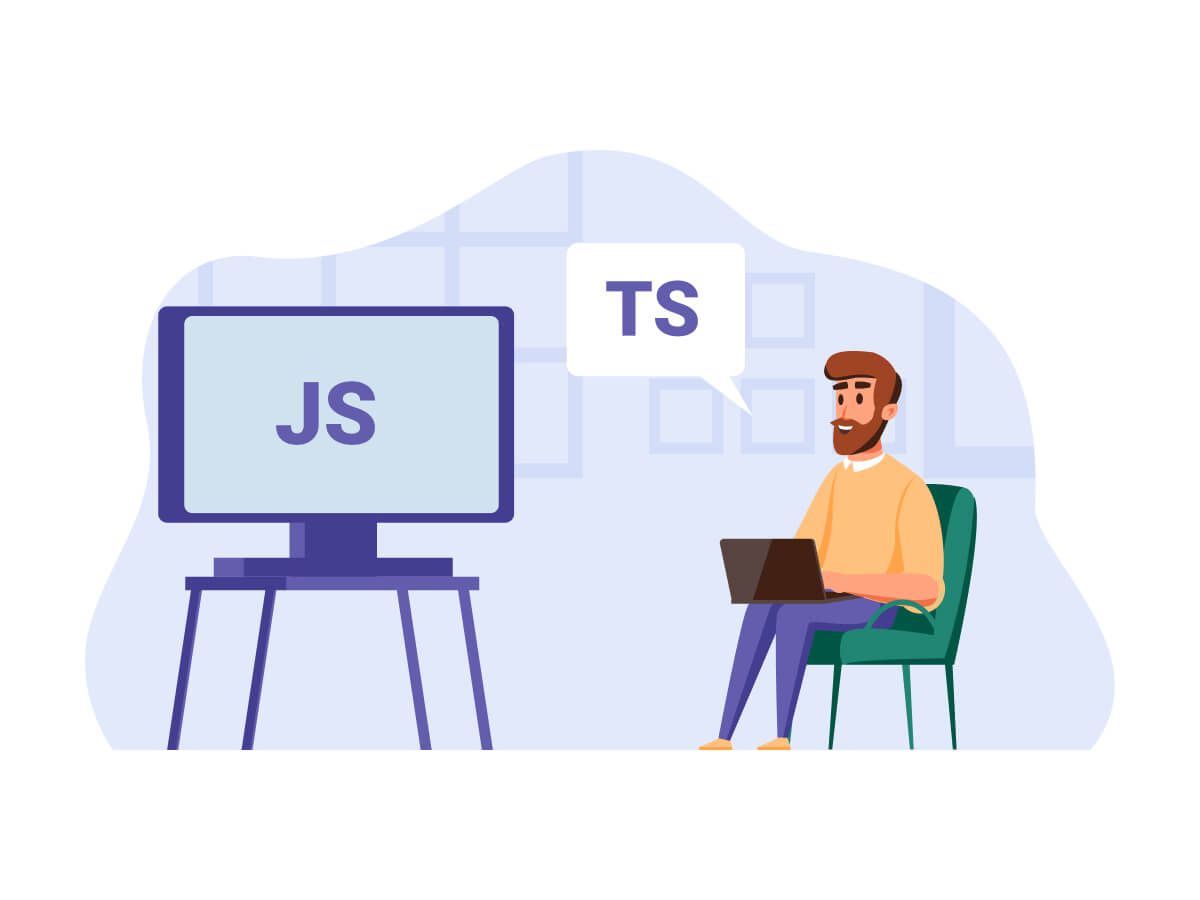
Comments are closed, but trackbacks and pingbacks are open.